Trim and cut/clip the video using the transcript
Recast Studio allows you to edit your videos using text. That’s right. You do not need to meddle with the timeline 🙂
Written By Abhinav Sohani
Last updated About 1 year ago
How to create a new clip(child project)
Open the transcript tab from the left sidebar.
Select the transcript part matching the video you want to trim.
Click the new clip button on the popup. It will create a new clip from the part of the selected text.

How to trim/cut a part of the video?
Open the transcript tab from the left sidebar.
Select the part of the transcript matching the video you want to trim.
Click the cut video button on the popup to cut the selected region.
That’s it. Play to preview your changes and make the necessary changes.
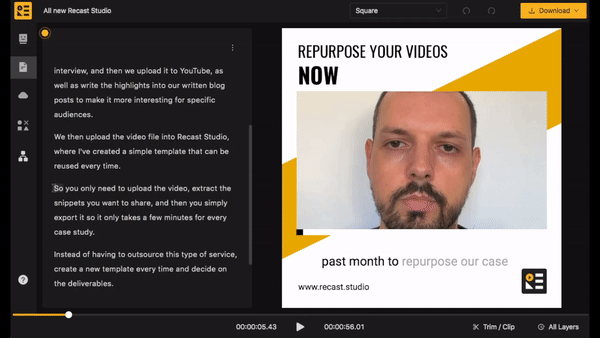
To undo a trim/cut, hover on the red brackets and click on the undo button to revert your changes.